Editor's review
This is a plug-in for the Windows explorer that encrypts files/folders.
Encryption Plug-in for Windows Explorer provides easy file encryption support for standard Windows Explorer. It makes a series of encryption commands available to the context menu of the explorer. The commands include Encrypt, Decrypt, Shred, Create SFX, etc. It is very simple to use AEPE with this right click menu. All you need to do is just select files you want to encrypt/decrypt or shred and click them by right mouse button. The tool AEPE has a dozen strong encryption algorithms. This array includes 256-bit AES algorithm. Wiping off secure files is always a problematic issue and this tool ensures safe deletion of secure files through a range of methods too. These include 20 file wiping algorithms including Quick Wipe and Peter Gutmann methods.
Other conveniences available are the ability of the tool to read decryption keys from connected USB Pen drives. It also supports encryption by secret pass phrase and by public-private pair of encryption keys. Keys of a range of bit lengths can be created, it could be 512-2048 bits. This arrangement makes editing of encrypted documents quite easy. You click on encrypted file to open and supply the right password. The document then opens in the application you wanted the document to be processed. When done, the file will be automatically encrypted again. Some other conveniences are notable. By using self-extracting encrypted file feature, encrypted files are created as executable files. The recipient of such document needs to provide the password to see contents but the recipient does not need to have this AEPE product installed on his machine. As another alternative, recipients of encrypted files can use a free decryption utility, Crypt4Free to decrypt such files.


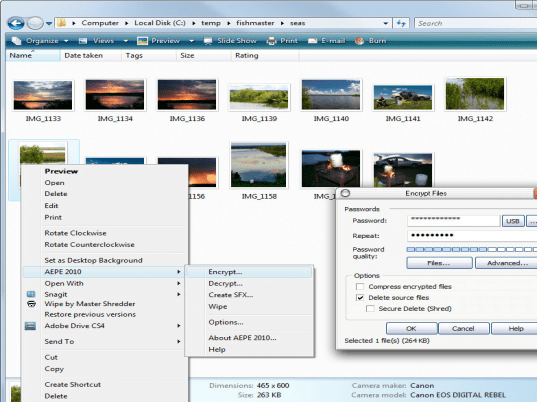
User comments